October 27th, 2021
by Roman Hendricks
by Roman Hendricks
We do our best to resource our team in a variety of ways so our team can be as prepared as possible each and every week. Another tool we use is called Music Stand.
Music Stand is a feature designed by Planning Center Online (PCO) to help teams practice better as they prepare for their services.
In this post I will highlight a few key features but, as we say with everything, the best way to get to know the tool is too "poke around" on the app.
Music Stand is a feature designed by Planning Center Online (PCO) to help teams practice better as they prepare for their services.
In this post I will highlight a few key features but, as we say with everything, the best way to get to know the tool is too "poke around" on the app.
Download the app here!
Some Notable Features
Ability to practice offline
Whenever you are scheduled to a service, Music Stand will automatically download the charts and music files that coordinate with you position. (if you are scheduled for keys, it will download the keys tracks in the app). This allows you to use the music stand app when you are not connected to the wifi.
Whenever you are scheduled to a service, Music Stand will automatically download the charts and music files that coordinate with you position. (if you are scheduled for keys, it will download the keys tracks in the app). This allows you to use the music stand app when you are not connected to the wifi.
Annotation
Now, in the Music Stand app, you will be able to edit and customize the chart by annotating (writing) directly onto it! You can "draw" or use a text function to be able to leave yourself reminders and notes about the song that are not originally on the chart. Check out the example below! ***In order for the annotation to save, you will need to be connected to wifi***
Now, in the Music Stand app, you will be able to edit and customize the chart by annotating (writing) directly onto it! You can "draw" or use a text function to be able to leave yourself reminders and notes about the song that are not originally on the chart. Check out the example below! ***In order for the annotation to save, you will need to be connected to wifi***
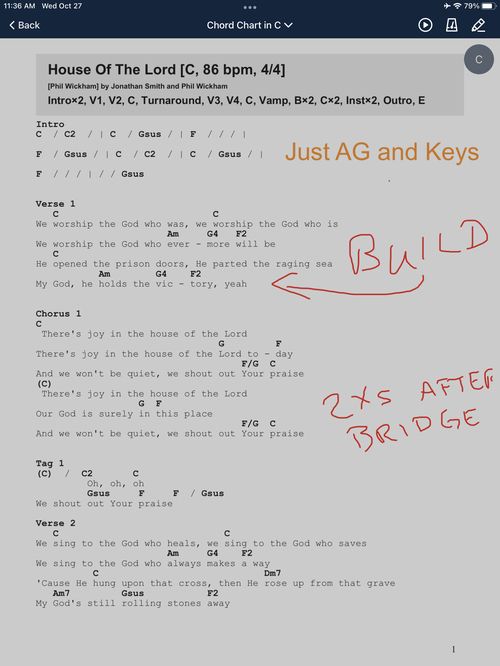
We hope this is a helpful tool as you prepare for a service! Happy practicing :)
Posted in Ignite

No Comments