October 26th, 2021
by Roman Hendricks
by Roman Hendricks
We do our best to resource our team in a variety of ways so our team can be as prepared as possible each and every week. One tool that we use is called "rehearsal mix" by MultiTracks.com. Before I walk you through how to use it, let me tell you why we use it!
WHY
Rehearsal mix is an incredible resource for our team because it allows everyone to learn their parts more efficiently and effectively. It also gives our team the opportunity to access, seemingly, unlimited resources for worship music to consistently grow their craft.
WHY
Rehearsal mix is an incredible resource for our team because it allows everyone to learn their parts more efficiently and effectively. It also gives our team the opportunity to access, seemingly, unlimited resources for worship music to consistently grow their craft.
HOW
There are a few ways that you can use this resource so I encourage you to "poke around" and see what works best for you as you prepare for the times that you serve.
There are a few ways that you can use this resource so I encourage you to "poke around" and see what works best for you as you prepare for the times that you serve.
Planning Center Online (PCO)
Rehearsal mix is directly linked to your PCO account so you will be able to listen to the click track with an "UP mix" track for your given part. When you hop onto PCO, you will see a chart with lyrics and chords as well as an MP3 track. These tracks have the designated part recorded louder in the mix, as well as a metronome and guide track. All you have to do is select the track that has your part to hear it.
Rehearsal mix is directly linked to your PCO account so you will be able to listen to the click track with an "UP mix" track for your given part. When you hop onto PCO, you will see a chart with lyrics and chords as well as an MP3 track. These tracks have the designated part recorded louder in the mix, as well as a metronome and guide track. All you have to do is select the track that has your part to hear it.
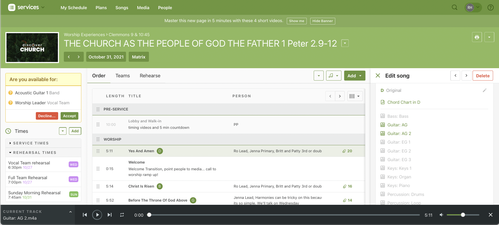
MultiTracks.com
When you join the team you will receive an email about setting up a MultiTracks.com account. Once you do that you will be able to use rehearsal mix in a more robust way.
When you log into your account you will be able to:
- Search any song in their data base...YES ANY SONG...click on the rehearsal mix tab and listen to every track in every key.
When you join the team you will receive an email about setting up a MultiTracks.com account. Once you do that you will be able to use rehearsal mix in a more robust way.
When you log into your account you will be able to:
- Search any song in their data base...YES ANY SONG...click on the rehearsal mix tab and listen to every track in every key.
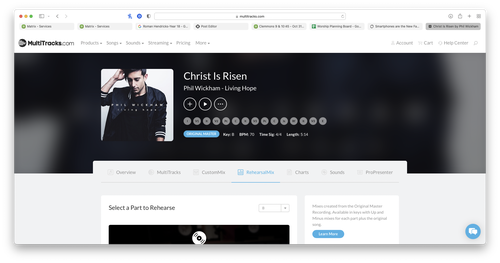
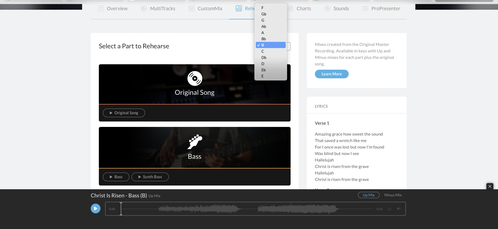
Check out this link and watch some of their explanation videos for more clarity on all of the features!
This may feel like drinking from a fire hose at first but as always, you can reach out to any of our worship staff to help feel confident with these tools!
Posted in Ignite

No Comments